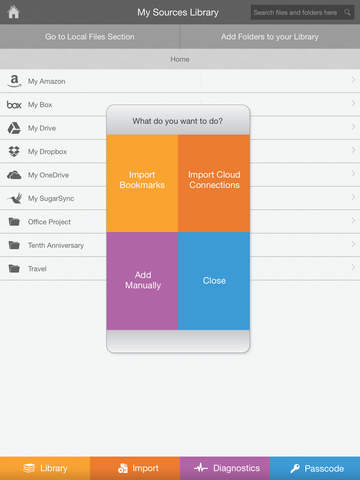***How do you remember where you saved your file in the cloud***
Introducing Mysources for iPad. For the first time, you have an efficient way to remember and archive files you have stored in the cloud. MYSOURCES SOLVES THE FUNDAMENTAL PROBLEM FACED BY USERS WHO SAVE FILES IN THE CLOUD -
> How do I archive my files logically in folders independent of the cloud service provider ?
***Archive your files logically***
This means that as a user, you are now able to create folders in your Mysources library where you can save files from Drive, Dropbox, Sugarsync, OneDrive, Amazon and Box TOGETHER!!! SO YOUR LIBRARY CUTS ACROSS THE BOUNDARIES OF YOUR CLOUD STORAGE SERVICE PROVIDER AND HELP YOU ARCHIVE YOUR FILES AS IF ALL YOUR FILES ARE SAVED IN ONE CLOUD SERVICE ONLY.
***Include your internet bookmarks as part of your archive***
MySources also allows you to archive all your internet bookmarks from - Safari, Chrome, Internet Explorer and Firefox - alongwith your other files in the cloud.
***Monitor and Manage Cloud Storage across Drive, OneDrive, Box, Dropbox, Amazon & Sugarsync***
MySources allows you monitor your cloud storage and warns you if you are reaching your plan size. You can COPY or MOVE files between different cloud storage service providers from within this app.
***Download frequently used files in local files area***
MySources allows you to download all your frequently used files in the local files area of the app in folders and directories which you can define and also open these files in an application of your choice in the iPad.
***Get in Touch***
Do you have any questions or comments ? Connect with us at: [email protected].